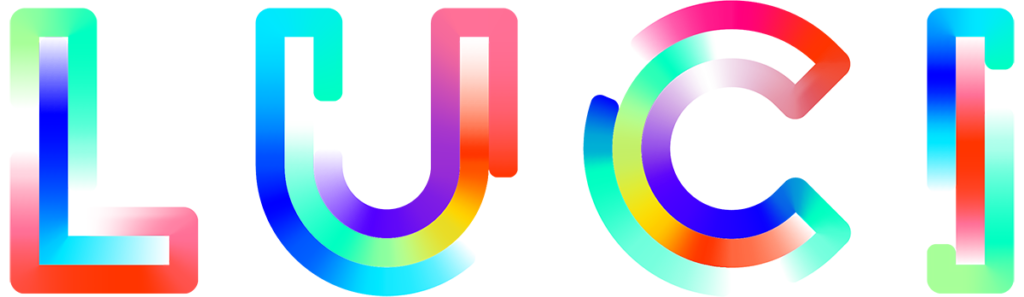The iOS MyLuci App can receive heart rate data from Apple Health compatible devices.

Requirements & Devices
What is required
-
A MyLUCI account and the MyLUCI App installed on your Apple smart phone.
-
An Apple Health compatible wearable device capable of measuring heart rate.
-
The wearable device must be connected to Apple Health on your smart device. See the wearable device user manual for help with this step.
-
Apple Health data sharing with the MyLUCI App must be enabled on your smart device. The MyLUCI app will ask for the appropriate permissions the first time you start the app. You can also enable this later in your phone settings.
Recommended devices
Apple Watch
Any Apple Watch will work with the MyLUCI App. The Apple Watch is one of the only devices that currently shares continuous heart rate data with Apple Health throughout the day and is the only recommended device for use on an iOS device with MyLUCI if you want continuous heart rate data throughout the day in MyLUCI.
Fitness Bands/Trackers/Heart Rate Monitors
To work with MyLUCI a fitness band or fitness tracker must meet the following criteria:
-
It must measure heart rate,
-
It must be Apple Health compatible, and,
-
It must share the heart rate data with Apple Health.
Fitness bands, heart rate monitors, or trackers on the market do not currently share heart rate data with Apple Health continuously. Instead they only share data during a specific workout session that you trigger or at specific intervals (e.g. nightly).
If you only plan to use MyLUCI to share results from specific sessions or historical data with your team then a fitness band or heart rate monitor may work for you. Dedicated heart rate trackers give much more accurate data for this purpose. We’ve tested with:
Polar H10
We’ve tested MyLUCI with the Polar H10 chest strap. Polar has a good reputation in the running community for providing accurate heart rate readings for a consumer health device. Polar also offers the H9 chest strap and OH1 arm band form factor that should work similarly.
To make this work, you will need the Polar Beat app installed and will need to enable data sharing with Apple Health in the Polar Beat app. Each time you complete and save a session in the app the Polar Beat app will send the data for that session to Apple Health and it will be made available on MyLUCI.