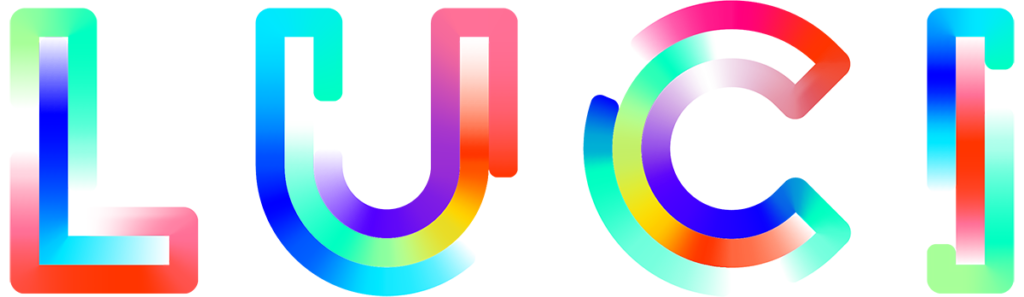The MyLUCI iOS and Android apps can connect to some health devices and allow you to monitor and share your heart rate data.
Tracking heart rate first became a goal of LUCI due to Katherine. She won’t admit pain, and is tough as nails, so in an effort to better understand when she was in pain we measured heart rate. Health tracking devices were available and when heart rate spiked, it was a good indicator that something was hurting Katherine. Since that time, we’ve learned how heart rate can be useful for other LUCI users and their teams.
Obviously heart rate can be used to track exercise and fitness goals. But, here are a few things about heart rate we’ve learned:
- Heart rate spikes can happen for lots of reasons. In fact, your heart rate and respiratory rate can often signal fever, anger, stress, pain, and many other conditions.
- Heart Rate Variability (HRV) or how much your heart rate changes off of a baseline over time is a topic of much research for general health, and particularly for those fighting ALS or other degenerative diseases.
You can log continuous or session heart rate data from a wearable to MyLUCI in order to share the data with others on your team. MyLUCI makes sharing your heart rate data from Apple Health or Google Fit with others easy and gives you full control of who can see your information.


An Important Note on MyLUCI Health Data
We’ve chosen to integrate with Apple Health and Google Fit in an effort to work with as many consumer health devices as possible, in the simplest- to-use way possible. This means health tracking data through MyLUCI isn’t real-time. There may be delays as the data travels through Apple Health/Google Fit and into MyLUCI.
We want this information to be useful to you but it is important to understand that any alert or data sharing functions on MyLUCI are for convenience, not a replacement or alternative to continuous medical monitoring and real-time medical alarm systems.
Using Apple Health & iOS
The iOS MyLuci App can receive heart rate data from Apple Health compatible devices.

Requirements & Devices
What is required
- A MyLUCI account and the MyLUCI App installed on your Apple smart phone.
- An Apple Health compatible wearable device capable of measuring heart rate.
- The wearable device must be connected to Apple Health on your smart device. See the wearable device user manual for help with this step.
- Apple Health data sharing with the MyLUCI App must be enabled on your smart device. The MyLUCI app will ask for the appropriate permissions the first time you start the app. You can also enable this later in your phone settings.
Recommended devices
Apple Watch
Any Apple Watch will work with the MyLUCI App. The Apple Watch is one of the only devices that currently shares continuous heart rate data with Apple Health throughout the day and is the only recommended device for use on an iOS device with MyLUCI if you want continuous heart rate data throughout the day in MyLUCI.
Fitness Bands/Trackers/Heart Rate Monitors
To work with MyLUCI a fitness band or fitness tracker must meet the following criteria:
- It must measure heart rate,
- It must be Apple Health compatible, and,
- It must share the heart rate data with Apple Health.
Fitness bands, heart rate monitors, or trackers on the market do not currently share heart rate data with Apple Health continuously. Instead they only share data during a specific workout session that you trigger or at specific intervals (e.g. nightly).
If you only plan to use MyLUCI to share results from specific sessions or historical data with your team then a fitness band or heart rate monitor may work for you. Dedicated heart rate trackers give much more accurate data for this purpose. We’ve tested with:
Polar H10
We’ve tested MyLUCI with the Polar H10 chest strap. Polar has a good reputation in the running community for providing accurate heart rate readings for a consumer health device. Polar also offers the H9 chest strap and OH1 arm band form factor that should work similarly.
To make this work, you will need the Polar Beat app installed and will need to enable data sharing with Apple Health in the Polar Beat app. Each time you complete and save a session in the app the Polar Beat app will send the data for that session to Apple Health and it will be made available on MyLUCI.
Using Google Fit & Android
On Android, the MyLUCI App can receive heart rate data from Wear OS and Google Fit compatible devices.

Requirements & Devices
What is required
- A MyLUCI account and the MyLUCI App installed on your Android smart phone.
- A Wear OS or Google Fit compatible wearable device capable of measuring heart rate.
- The Google Fit app must be installed on your smart device.
- The wearable device must be connected to Google Fit on your smart device. See the wearable device user manual for help with this step.
- Google Fit data sharing must be enabled with MyLUCI on your smart device. The MyLUCI app will ask for the appropriate permissions the first time you start the app. You can also enable this later in your phone settings.
- To get Google Fit data up-to-date in Luci you should navigate to your phone settings > Accounts & Sync > Google > (Choose your account in use for Google Fit) > Tap on Google Fit data to sync now. To get continuous data fed to MyLUCI please enable Sync mode for all accounts on your phone.
Recommended devices
Wear OS Smart Watches
Any Wear OS smart watch that includes a heart rate monitor and is setup to continuously monitor heart rate (rather than only during workout sessions) will work with the MyLUCI App. A Wear OS device that is connected with your Android smart phone will automatically make its heart rate data available on Google Fit. Wear OS devices are some of the few devices that currently share continuous heart rate data with Google Fit throughout the day and they are the only recommended devices for use with an Android device with MyLUCI if you want continuous heart rate data throughout the day in MyLUCI. We’ve tested with:
Fossil Men’s Sport Heart Rate Smartwatch
We’ve tested MyLUCI with the Fossil Men’s Sport Heart Rate Smartwatch. Once the watch is synced with your Google account and linked to Google Fit (follow device setup instructions for this) you need to make sure to enable continuous heart rate monitoring in the device heart rate settings menu. While this means you’ll have to charge your smartwatch more often, it means that your heart rate is measured every ~20 minutes and reported to Google Fit/MyLUCI.
Fitness Bands/Trackers/Heart Rate Monitors
To work with MyLUCI a fitness band or fitness tracker must meet the following criteria:
- It must measure heart rate,
- It must be Google Fit compatible, and,
- It must share the heart rate data with Google Fit.
Fitness bands, heart rate monitors, or trackers on the market do not share heart rate data with Google Fit continuously. Instead they will only share data during a specific workout session that you trigger or at specific intervals (e.g. nightly).
If you only plan to use MyLUCI to share results from specific sessions or historical data with your team then a fitness band or heart rate monitor may work for you. Dedicated heart rate trackers give much more accurate data for this purpose. We’ve tested with:
Xiaomi Mi Band 4
If you’re looking for a very affordable Google Fit compatible fitness tracker, the Mi Band 4 is a good choice. Make sure to get the “global” version otherwise all the documentation and menus are in Chinese. Also, keep in mind that the heart rate tracking on low cost fitness trackers is the least accurate of the options available. That said, the Mi Band 4 is small, has a long battery life, and includes both heart rate and sleep monitoring capabilities.
Polar H10
We’ve tested MyLUCI with the Polar H10 chest strap. Polar has a good reputation in the running community for providing accurate heart rate readings for a consumer health device. Polar also offers the H9 chest strap and OH1 arm band form factor that should work similarly.
To make this work, you will need the Polar Beat app installed and will need to enable data sharing with Google Fit in the Polar Beat app. Each time you complete and save a session in the app the Polar Beat app will send the data for that session to Google Fit and it will be made available on MyLUCI.
Other
Technically, any Bluetooth device that supports the GATT profile (ex. includes standardized heart rate characteristic UUID in the Bluetooth message it sends) can be provisioned via the Google Fit API and become available as a data source for heart rate data for MyLUCI. Any custom implementation like this must be tested by the end user.
Heart Rate Frequently Asked Questions
Can I use Fitbit products with the MyLUCI app?
Fitbit devices do not share heart rate data with Apple Health or Google Fit at this time and will therefore not work with the MyLUCI app on iOS or Android.
NOTE: Third party apps can be used to connect Fitbit devices with both Apple Health and Google Fit with the understanding that these third party apps have different policies on when and if they share data (for example nightly transfers or manual transfers of data).
Can I use Withings products with the MyLUCI app?
Withings devices do not share heart rate data with Apple Health or Google Fit at this time and will therefore not work with the MyLUCI app on iOS or Android.