As you explore LUCI’s many capabilities, we are glad to offer integration with any devices that support Google Assistant. Here are the first steps you can take to connect and use LUCI with your devices supported by Google Assistant such as Google Home® and Google Nest Mini®.

Connect LUCI to Google Assistant on your smart phone
To connect your Google Assistant supported device with LUCI, please follow these steps first:
-
Open the Google Assistant app on your phone or mobile device.
-
Search Actions for MyLuci.
-
Select the MyLuci action.
-
Select Link.
-
You will be prompted to enter your MyLUCI account name and password. Follow the instructions.
You can now interact with LUCI on any Google Assistant supported device that is linked to your Google account!
To connect your Google Assistant supported devices with LUCI, please follow these steps first:
-
Log in to your Google account online.
-
Navigate to Explore All Actions on assistant.google.com
-
Search for the MyLuci skill or click this link
-
Select Link.
-
You will be prompted to enter your MyLUCI account name and password. Follow the instructions.
You can now interact with LUCI on the Google Assistant supported device that is linked to your Google account!
You can now interact with LUCI on any device that is linked to your Google account!
Start using Google with LUCI
LUCI supports nearly 100 different phrases and commands that Google Assistant can help with. There are two main ways you’ll need to phrase sentences as you talk to Google Assistant about LUCI. When referring to LUCI, be sure to use the phrase “LUCI chair” rather than just “LUCI” or “my LUCI”.
Ask a question. For example:
“Hey Google, why is my LUCI chair light green and blinking?”
“Hey Google, what is my LUCI chair battery level?”
“Hey Google, what is my LUCI chair location?”
Say a command. For example:
“Hey Google, ask my LUCI chair how many collisions I’ve avoided this week”
“Hey Google, start my LUCI chair”
“Hey Google, take me to my LUCI chair account”